Review: Linksys Powerline Network Kit (PLTK300)
I recently purchased the Linksys Powerline Network Kit (PLTK300) to bring a network jack into my family room. The purpose of this was to provide an ethernet connection to my Samsung Blu-ray player with Netflix capabilities. Since I live in a condo building I was a little bit skeptical of this working. I knew that I have my own circuit breaker in my unit so at least there was a single point of convergence for all my electrical outlets that was close.
The kit works right out of the box. You simply plug the module with the single ethernet port into your current network and into the wall. Then plug in the four port device where ever you need a network connection. Both devices come programmed with a network password so they will see each other immediately, along with any other devices with the default network password on your electrical network.
In order to change the network password you need to install the Powerline Utility from the CD in the box or by downloading it from the Linksys website. The utility lets you see the status of the connection and also set network passwords and run diagnostics. To make any changes to the remote powerline device, you need to enter its password into the utility. The password is on the bottom of the device. If you have more than one device, you will have to enter the password for each one. The Powerline utility will save the passwords in order to make changes to all the devices at once.
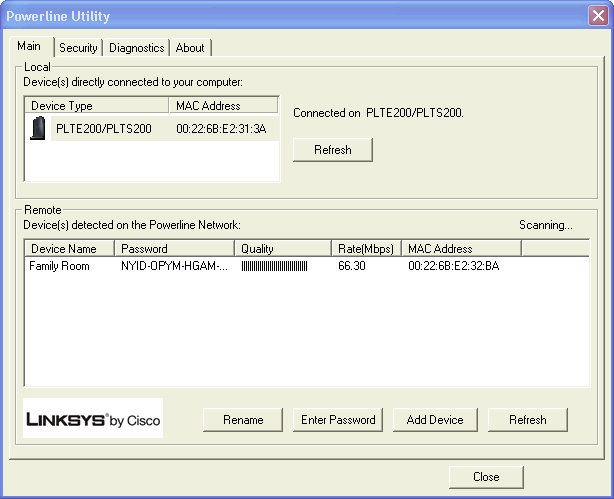
I would recommend changing the network password immediately, especially if you live in a multi-tenant building. The devices with the same default network password will bridge your wired network together. Currently I don’t see any other devices in my building but also remember questioning wireless security when setting up my first wireless access point.
The setup works very well. I’m now able to stream Netflix movies to my Blu-ray player very quickly and without any of the consistency issues you see with wireless. I also plan on connecting my Tivo using a usb ethernet adapter soon to speed up the process when renting movies from Amazon. Currently I use an old Linksys 802.11b wireless adapter since it was one of the only ones Tivo supported at the time.
The only problem I ran into during the setup was that I was initially getting very poor speeds, somewhere around 8Mb. I didn’t follow the instructions to plug the device directly into the wall because I didn’t have any outlets immediately available. Once I had both ends plugged into the wall the speed immediately increased to around 70Mb. These were just standard surge protectors too, not a ups or anything like that. Make sure you plug these right into the wall to get maximum speeds.
